Gather Azure Client ID, Tenant ID, and Client Secret
When creating either an Azure compliance integration or an Azure Activity Log integration in the Lacework Console, you must provide values for the following properties:
- Client ID (Application ID)
- Client Secret
- Tenant (Directory) ID
Use the Azure portal to obtain the required values:
In the left panel, select Azure Active Directory.
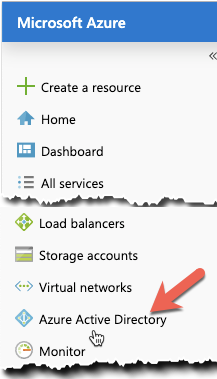
Select App registrations.
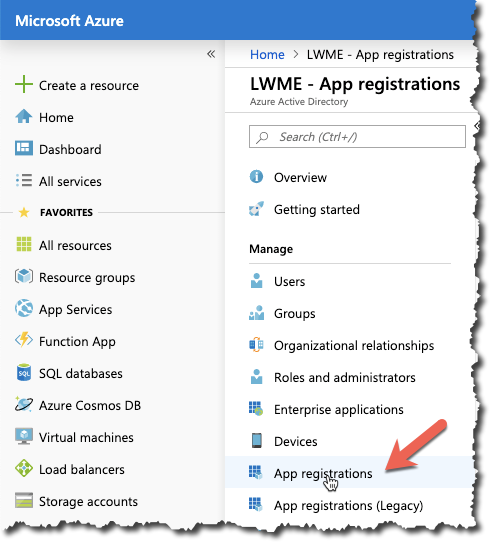
From the App registrations panel, select the Lacework SA Audit app.
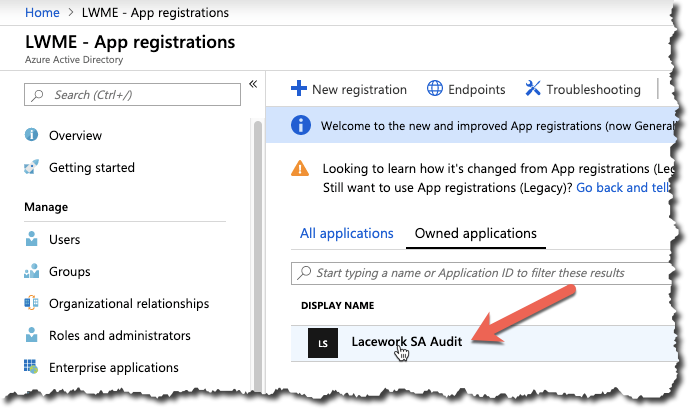
Open a text editor and click the Copy to clipboard icon next to the Application (client) ID and Directory (tenant) ID, paste the values into a temporary file. In the file, label the values. Leave the file open in the editor.
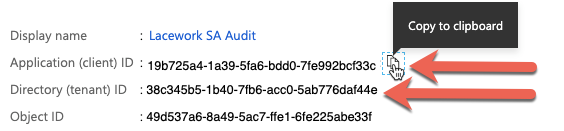
Click Certificates & secrets.
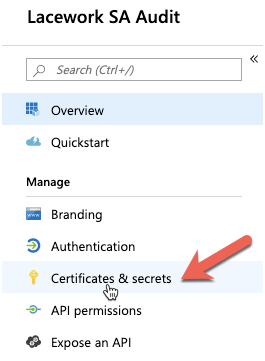
If you do not have a client secret, create one:
- Under Client secrets, click New client secret.
- Enter a name and an expiration date and click Add.
- Copy and paste the value of the Client secret into the open file and label the value.