View Subscription Status
This page describes the new Lacework pricing and packaging model. For details on Lacework packages, contact your Lacework representative.
Lacework usage is based on a license unit called vCPU. The Subscription page shows vCPU usage in Lacework, both for the current month and for previous months. If you are using a Lacework organization to manage Lacework accounts, the page shows vCPU usage across your organization for each subscribed package.
The Subscription page is also where organization administrators can make packages available to Lacework accounts. See Assign Subscriptions to Accounts for more information.
View Subscriptions
To access the Subscription page, follow these steps:
Click your account name in the navigation menu to open the account menu.
Click Subscription from the menu:
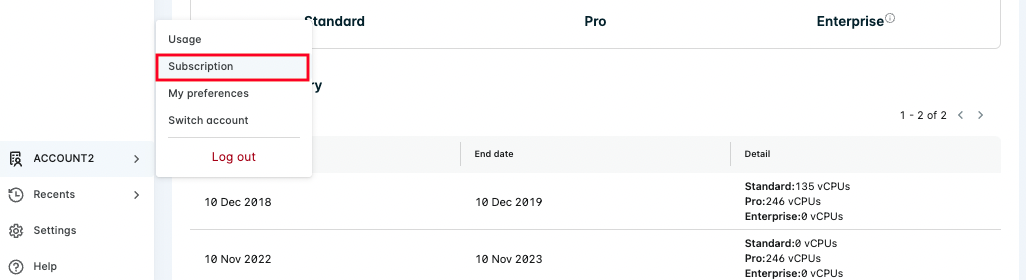
The Subscription page appears as follows:
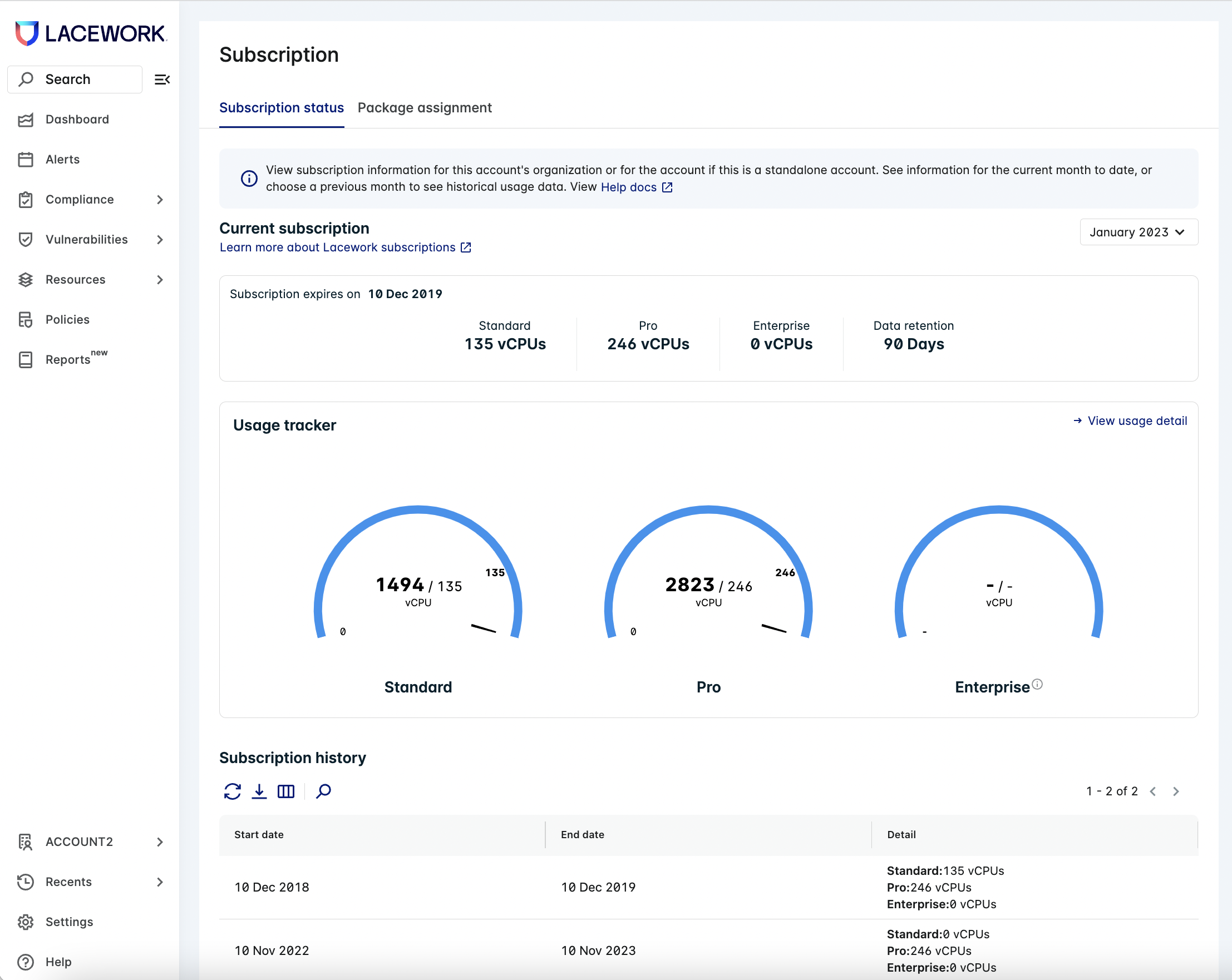
Note that the Subscription page may appear different for you, depending on the packages you are subscribed to. Only subscribed packages appear on the page.
The following sections describe the information on the page.
Subscription Summary
The Subscription summary section shows current subscription information. It shows the number of vCPU units available by subscription package for the organization.
If viewed from an account that belongs to a Lacework organization, the data represents the licensed units for the organization to which this account belongs.
The section also shows the currently licensed data retention period. The data retention period determines how long the results of the information processed by Lacework are retained by Lacework, either 90 or 180 days. After raw data is processed, then the raw data may be discarded by Lacework.
The usage trend graphs show the consumption of license units to date for the current month. By choosing a different month, you can see complete usage data for previous months.
If you modify your subscription, for example, by increasing the quantity of vCPU units, the change may take up to a day to appear in the Lacework Console page.
Subscription History
The Subscription history section shows your Lacework subscription details over time.
When you make a change to your current Lacework subscription, the Subscription summary section is updated based on the new subscription, and the previous subscription details appear in the Subscription history.
Each Subscription history item shows the details of the subscription—including the subscribed packages and vCPUs licensed for each—and the time period during which the license level was in effect, by start and end date.