Subscription Usage
This page describes the new Lacework pricing and packaging model. For details on Lacework packages, contact your Lacework representative.
The Usage page displays the license usage for your Lacework instance over time. It shows the total license units available by package—Standard, Pro, or Enterprise—and the amount of vCPU used for a given time frame.
If you are a trial Lacework user or using an instance that is subject to the legacy licensing model, you can preview your vCPU usage as described by Preview Usage as a Trial or Legacy License User.
View Subscription Usage
You can view the license units that are available and consumed for a given month in the Usage page.
To access the page, click Usage in the Lacework account menu:
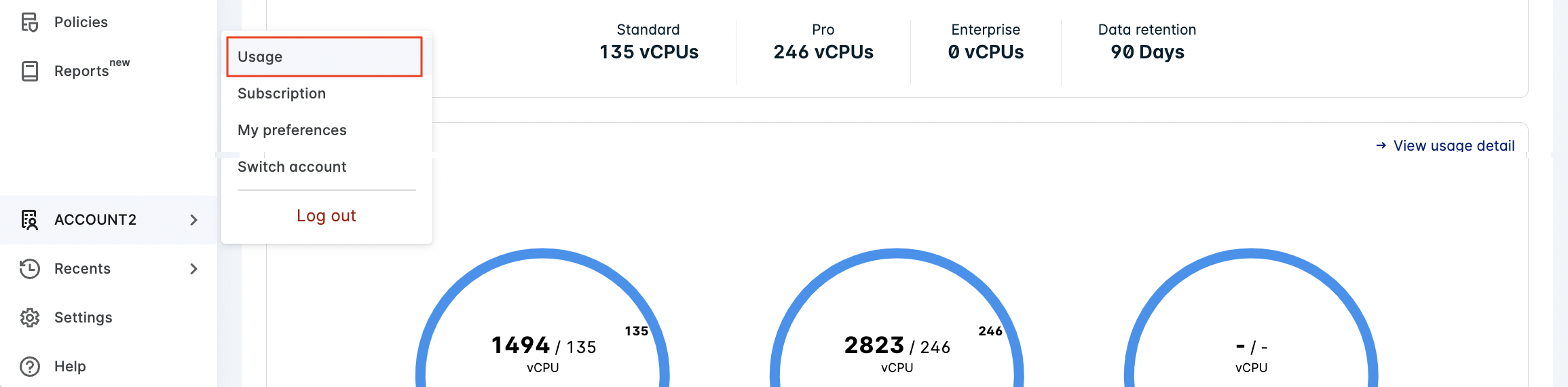
For an organization administrator, the page displays usage data for the entire organization, including any accounts created in the organization. If you are an account administrator, the page displays information only for that account.
When using the page, you can choose a time frame to view. The usage data for that time frame is depicted, so that you can see how Lacework usage varies over time.
Subscription Changes
The usage data reflects the Lacework packages and monthly amount of vCPUs that your organization currently subscribes to. If you make changes to the underlying subscription, for example, by adding a package, removing a package, or changing the amount of vCPUs, the changes are not immediately reflected by the usage data, as it appears on the Usage page. It may take up to 24 hours for underlying subscription changes to be reflected in the console.
It is important to note that subscription changes can change the package allocation for accounts or resource groups. By default, if an allocated package is removed from the subscription, the next lowest subscribed package is automatically allocated to those resources or accounts. Also, any custom allocation rules that apply a removed package to accounts or resource groups are automatically removed as well. You will need to recreate any removed allocation rules that are needed for the new package allocation.
vCPU Usage
The vCPU usage page shows usage trend information and the breakdown of usage by either account in your organization or by resource group, if you are viewing account-specific information.
The Usage trend information shows hourly average consumption of vCPU units by assigned package type. If you are logged in as an account administrator, the usage is broken down by resource group. If you are logged in as an organizational administrator, the information is organized by accounts. You can click the account to see resource group usage for that account.
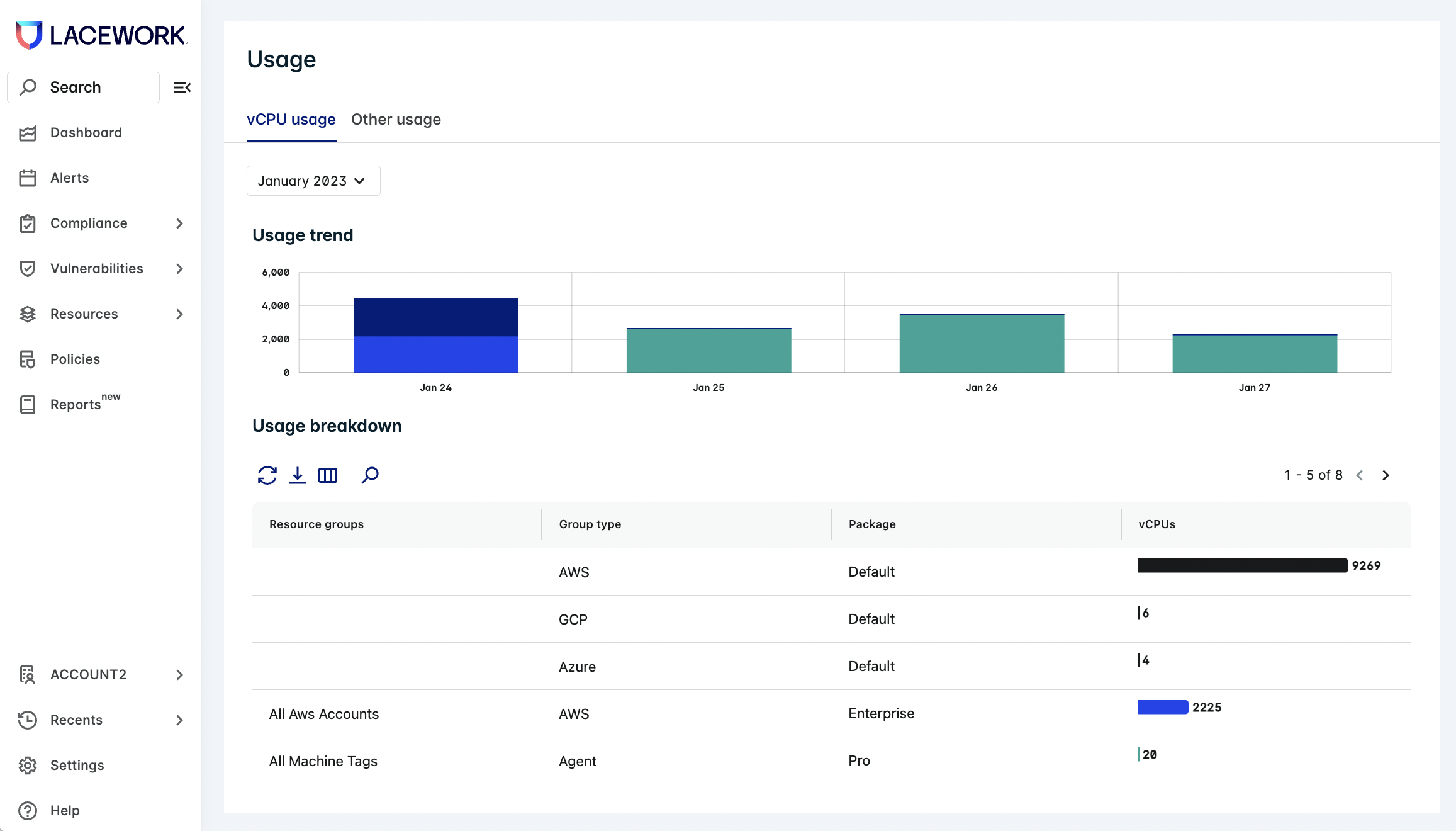
Other Usage
The Other Usage panel shows usage details for various package features, including Kubernetes node usage, host scans, container image scans, and IaC assessments.
Use the Billing period menu to view a different month's Usage and Resource usage by cloud account statistics.
Preview Usage as a Trial or Legacy License User
If you are trying out Lacework or using a Lacework instance that is subject to the legacy, agent-based licensing model, you can preview what your vCPU usage would be under the new Lacework pricing and packaging model. This information can help you assess usage and, accordingly, anticipate costs.
The new pricing and packaging model was introduced for new customers in February 2023. If you were an existing Lacework customer at that time, you are likely subject to the legacy, agent-based licensing model.
To view account usage in this case, as an account or org administrator, follow these steps:
- Click your account name and then Usage (Preview only).
- Click Preview Usage Data.
The preview usage page shows total vCPU usage. Notice that it does not show usage segmented by package, since packages do not apply to trial or legacy licensed accounts.
Previewing vCPU does not change your current licensing status in any way. It only lets you assess what you usage would be under the new model.