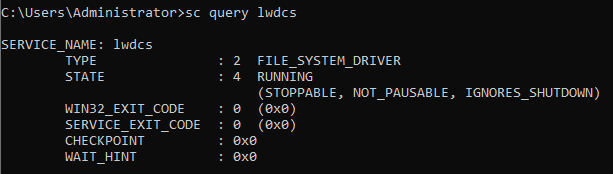Verify the Windows Agent Installation
After you complete the Windows Agent installation, perform the following steps to verify that the Windows agent successfully installed.
Check the Status of the Windows Agent Service
Follow these steps to verify that the Windows Agent service is running:
Open a PowerShell terminal or Command Prompt window as an administrator.
Enter the following command to check status for the
lwdatacollectorservice:C:\Users\Administrator> sc.exe query lwdatacollector(in Powershell)or
C:\Users\Administrator> sc query lwdatacollector(in Command Prompt)Verify that the
LWDataCollectorservice is running:SERVICE_NAME: LWDataCollector
STATE: RUNNING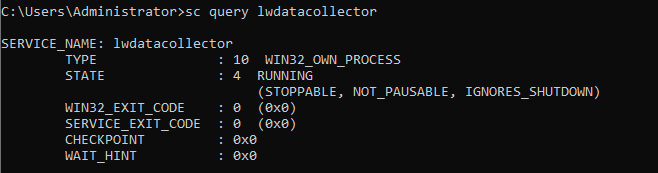
Alternatively, open Task Manager, select the Services tab, and verify that the
LWDataCollectorservice is running.
Check the Status of the Windows Agent Driver
Follow these steps to verify the status of the Windows Agent driver:
Open a PowerShell terminal or Command Prompt window as administrator.
Enter the command to check status for the
lwdcsdriver:C:\Users\Administrator> sc.exe query lwdcs(in Powershell)or
C:\Users\Administrator> sc query lwdcs(in Command Prompt)Verify that the lwdcs service is running:
SERVICE_NAME: lwdcs
STATE: RUNNING